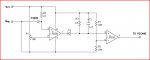For those who came in late, Meridian is the name of our yacht that we live on (currently in Borneo http://www.winlink.org/dotnet/maps/PositionReportsDetail.aspx?callsign=vk2ahb).
Introduction: One of the hazards of anchoring is that wind and tide can exert forces on the vessel exceeding the holding power of the anchor. This causes the boat to move, sometimes in unhelpful directions in which lie reefs or rock or shore (and *always* in the middle of the night). To guard against such events, the GPS has an 'Anchor alarm' which sounds if your position moves away from the anchored position by a specified distance, ie .02 or .03NM or 40 or 60 metres. The alarm from my GPS (Furuno) beeps on a roughly 1 second cycle. There is no wire available externally.
I have a hearing problem and wear hearing aids. Naturally I don't wear them to bed. It thus falls to my wife to be the alarm listener. She will be leaving the boat on Friday and a mate and I will sail Meridian around to the west coast of Malaysia. My mate is as deaf as I am, so there is an incentive to make the alarm audible to both of us.
Concept: My idea is to have a sound detector (mic, amplifier kit Rm35 or AUD12) adjacent to the GPS. The output of the amp will go to the Picaxe 08 for processing.
The role of the 08 is to determine that it is the GPS alarm that it is hearing, not miscellaneous wind or wave noises. I propose to have the 08 sleeping, and possibly use an interrupt to wake it up. I'll have to read Stan's article again. With the 08 awake, it will measure pin3 and get a 1. Wait a second it will get a 0. If I measure 8 times and get 4 1's then it is an alarm.
Should I sample at a higher rate?? How do I remove the need to measure the time of a cycle fairly accurately?
If it's a valid alarm, the 08 will close the switch on a wireless doorbell. (A Chinese battery powered set cost me Rm12 or AUD3.).
I would appreciate any further ideas for the project.
Introduction: One of the hazards of anchoring is that wind and tide can exert forces on the vessel exceeding the holding power of the anchor. This causes the boat to move, sometimes in unhelpful directions in which lie reefs or rock or shore (and *always* in the middle of the night). To guard against such events, the GPS has an 'Anchor alarm' which sounds if your position moves away from the anchored position by a specified distance, ie .02 or .03NM or 40 or 60 metres. The alarm from my GPS (Furuno) beeps on a roughly 1 second cycle. There is no wire available externally.
I have a hearing problem and wear hearing aids. Naturally I don't wear them to bed. It thus falls to my wife to be the alarm listener. She will be leaving the boat on Friday and a mate and I will sail Meridian around to the west coast of Malaysia. My mate is as deaf as I am, so there is an incentive to make the alarm audible to both of us.
Concept: My idea is to have a sound detector (mic, amplifier kit Rm35 or AUD12) adjacent to the GPS. The output of the amp will go to the Picaxe 08 for processing.
The role of the 08 is to determine that it is the GPS alarm that it is hearing, not miscellaneous wind or wave noises. I propose to have the 08 sleeping, and possibly use an interrupt to wake it up. I'll have to read Stan's article again. With the 08 awake, it will measure pin3 and get a 1. Wait a second it will get a 0. If I measure 8 times and get 4 1's then it is an alarm.
Should I sample at a higher rate?? How do I remove the need to measure the time of a cycle fairly accurately?
If it's a valid alarm, the 08 will close the switch on a wireless doorbell. (A Chinese battery powered set cost me Rm12 or AUD3.).
I would appreciate any further ideas for the project.