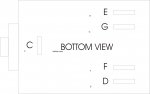I am having difficulties getting my picaxe 40x2 to program.
Below is I will try to explain the problem I am experiencing and also my setup/hardware, hoping this might help.
Any Ideas would be greatly appreciated!
I purchased an rkp40c and 40x2 chip about a month ago.
Received the rkp40c and assembled it following the information in its pdf
After assembly I checked each connection following the schematic just to be sure everything was correct. (Everything checked ok)
I installed the picaxe program editor and also the Logicator software as I am\was not sure which I would use
I downloaded and installed the drivers for the axe070 cable
Put the chip into the rkp40c, inserted the cable, software found cable, connected cable to rkp40c.
Selected the 40x2 chip in Program Editor and also selected the correct com port from the options setting.
Typed the Led program (from the manual 1) simulated it then pushed program.
Got error message saying “could not connect to hardware”,
I keep getting the same message.
Oh did try doing "reset" several times,, (don’t know if it worked,, I do know the connections to the reset pin are correct, verified from schematic in PDF.
I have tested the cable using "terminal" and putting a paperclip on the phone jack,, checked ok,, everything I typed was sent and received in the other text box
Under Options, I did the "test port" at pin 6 I get 0.0v and after clicking the led it jumps to 4.58
I have checked for power and ground at the chip,, 4.58 v at pin 11 and 32, 0v (ground) at pins 12 and 31.
all resistors are in correct position and values checks ok
I am using a computer power supply for chip power. Using the +5v tap. (Same one I use to power my Vixen Christmas light and servo boards)
I have also tried two different computers, one laptop running windows 7 and the other a PC running XP Pro. SP3 (with all current updates)
Thanks
Randy
Below is I will try to explain the problem I am experiencing and also my setup/hardware, hoping this might help.
Any Ideas would be greatly appreciated!
I purchased an rkp40c and 40x2 chip about a month ago.
Received the rkp40c and assembled it following the information in its pdf
After assembly I checked each connection following the schematic just to be sure everything was correct. (Everything checked ok)
I installed the picaxe program editor and also the Logicator software as I am\was not sure which I would use
I downloaded and installed the drivers for the axe070 cable
Put the chip into the rkp40c, inserted the cable, software found cable, connected cable to rkp40c.
Selected the 40x2 chip in Program Editor and also selected the correct com port from the options setting.
Typed the Led program (from the manual 1) simulated it then pushed program.
Got error message saying “could not connect to hardware”,
I keep getting the same message.
Oh did try doing "reset" several times,, (don’t know if it worked,, I do know the connections to the reset pin are correct, verified from schematic in PDF.
I have tested the cable using "terminal" and putting a paperclip on the phone jack,, checked ok,, everything I typed was sent and received in the other text box
Under Options, I did the "test port" at pin 6 I get 0.0v and after clicking the led it jumps to 4.58
I have checked for power and ground at the chip,, 4.58 v at pin 11 and 32, 0v (ground) at pins 12 and 31.
all resistors are in correct position and values checks ok
I am using a computer power supply for chip power. Using the +5v tap. (Same one I use to power my Vixen Christmas light and servo boards)
I have also tried two different computers, one laptop running windows 7 and the other a PC running XP Pro. SP3 (with all current updates)
Thanks
Randy