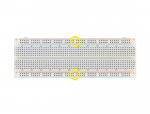Hello All,
Hopefully someone wise out there can help me. I am able to upload a program to a 40X1 chip, using my circuit, however I wanted to place a 40X2 in there instead now. The issue is that it will recognise that I have the 40X2 installed (via the Options menu, check firmware, of the Programme Editor software) however fails when I try to upload the program and gives a series of reasons why it may not work, including a floating rest pin, issue with power to the chip, etc.
My issue is that it does work for the 40X1, however when I swap out for a 40X2 it doesn't!
Am i missing something simple here? I checked the pin out diagrams, and all seems to coincide (Serial In, Serial out, V+, 0 V)
Thanks in advance!
Duncan
Hopefully someone wise out there can help me. I am able to upload a program to a 40X1 chip, using my circuit, however I wanted to place a 40X2 in there instead now. The issue is that it will recognise that I have the 40X2 installed (via the Options menu, check firmware, of the Programme Editor software) however fails when I try to upload the program and gives a series of reasons why it may not work, including a floating rest pin, issue with power to the chip, etc.
My issue is that it does work for the 40X1, however when I swap out for a 40X2 it doesn't!
Am i missing something simple here? I checked the pin out diagrams, and all seems to coincide (Serial In, Serial out, V+, 0 V)
Thanks in advance!
Duncan