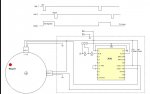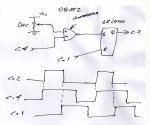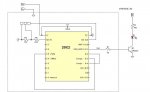I've recently used the SRLatch feature on the 08M2 for the first time to latch some fast pulses and it worked well. I see in the description of the SRLatch command that "The SR latch also contains an internal clock source. This means the SR latch can be optionally configured to act like a ‘555 timer’."
Is there a tutorial on how & why this can be done? I've tried searching but haven't been successful.
Similarly, I'd be interested in reading a tutorial or other people's experience in using the comparator. I see that kranenborg (http://www.picaxeforum.co.uk/showthread.php?21422-M2-chips-Can-Serial-Out-pin-be-overridden-to-become-a-DAC-input/page2&highlight=srlatch+08M2) has used this feature in one of his programs (which I didn't fully understand) on an 08M2. Would this be recommended?
I don't have an immediate need for either of these features but I thought it would be useful to know more about them.
Thanks
Bill
Is there a tutorial on how & why this can be done? I've tried searching but haven't been successful.
Similarly, I'd be interested in reading a tutorial or other people's experience in using the comparator. I see that kranenborg (http://www.picaxeforum.co.uk/showthread.php?21422-M2-chips-Can-Serial-Out-pin-be-overridden-to-become-a-DAC-input/page2&highlight=srlatch+08M2) has used this feature in one of his programs (which I didn't fully understand) on an 08M2. Would this be recommended?
I don't have an immediate need for either of these features but I thought it would be useful to know more about them.
Thanks
Bill