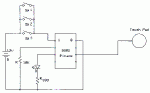Test 2
- Thread starter clockwork
- Start date
@hippy
Will the other theme colours be implemented?

That image, among ones for other colours, are hosted in the same directory as the PICAXE Forum logo, called logo-blue.png.
This brings me to...logo-red.png
Will the other theme colours be implemented?

That image, among ones for other colours, are hosted in the same directory as the PICAXE Forum logo, called logo-blue.png.
I do not know if we are planning other colour schemes but would expect we would just stick to the one scheme for consistency across all parts of the site and as the 'corporate image'. The other files are likely the example ones which come with the software and are subsequently unused.Will the other theme colours be implemented?
westaust55
Moderator
I concur with hippy.
A commercial venture/organisation will usually only have one "theme" when it comes to colours and logos, etc. The concept is to provide a uniform and easily recognisable front to the public.
I do recall that there was/ is one major company which introduced a two colour logo. One colour (a charcoal grey) was consistend across all versions and the second colour rePresented the major divisions (is iron ore, coal, steel, oil & gas, etc).
Would not consider Rev Ed so large as to have such sub divisions though.
A commercial venture/organisation will usually only have one "theme" when it comes to colours and logos, etc. The concept is to provide a uniform and easily recognisable front to the public.
I do recall that there was/ is one major company which introduced a two colour logo. One colour (a charcoal grey) was consistend across all versions and the second colour rePresented the major divisions (is iron ore, coal, steel, oil & gas, etc).
Would not consider Rev Ed so large as to have such sub divisions though.
Last edited:
PICAXE sub-division and Chip Factory sub-division?Would not consider Rev Ed so large as to have such sub divisions though.
westaust55
Moderator
@nickab12,
you seeming have a need to be correct on each and every topic when opposed.
Please endeavour to undertake better research first:
Does you school have a range of logos? One for each class or year maybe ?
you seeming have a need to be correct on each and every topic when opposed.
Please endeavour to undertake better research first:
The example I gave was for a company with a turn over of the order of billions of dollars.The Chip factory is now an obsolete system no longer supported. You could do your project with a PICAXE but would need a PICAXE download cable/PICAXE chip (not the Chip Factory programmer, which cannot be used with the PICAXE system).
Does you school have a range of logos? One for each class or year maybe ?
Last edited:
If I uploaded a graphic say xxxxxx.gif would I be correct in thinking that it's address will be:-
http://picaxeforum.co.uk/images/xxxxxx.gif ?
which would then display correctly if inclosed in
 .
.
clockwork
P.S. Also I had not realised that attachment files have size limitations, but I do now.
http://picaxeforum.co.uk/images/xxxxxx.gif ?
which would then display correctly if inclosed in
clockwork
P.S. Also I had not realised that attachment files have size limitations, but I do now.
westaust55
Moderator
Yes.
For example the image posted by nickab12 in post 3
would be included by:
[IMG]http://www.picaxeforum.co.uk/images/styles/grayfolio/images/logo-blue.png[/IMG]
The address can be found by right clicking on the image and selecting "Copy image location" then past it into your post.
That said, the image code tag is most useful when wishing to link in an image from sources on the internet other than this forum.
Why would you want to upload an image into a post (as an attachment) and then provide a link to the same image?
Could be worthwhile when the image is within another thread, but then you could just provide a link to the other thread.
For example the image posted by nickab12 in post 3
would be included by:
[IMG]http://www.picaxeforum.co.uk/images/styles/grayfolio/images/logo-blue.png[/IMG]
The address can be found by right clicking on the image and selecting "Copy image location" then past it into your post.
That said, the image code tag is most useful when wishing to link in an image from sources on the internet other than this forum.
Why would you want to upload an image into a post (as an attachment) and then provide a link to the same image?
Could be worthwhile when the image is within another thread, but then you could just provide a link to the other thread.
No. If that was the case then only one person could upload a file with a particular 'xxxxxx' name.If I uploaded a graphic say xxxxxx.gif would I be correct in thinking that it's address will be:-
http://picaxeforum.co.uk/images/xxxxxx.gif ?
You seem to be making things far harder for yourself than they need to be.which would then display correctly if inclosed in.
Once you have uploaded your files you can just click Done and the forum software will add those files as attachments to your post.
There should be no need to add [img]...[/img] for files you have uploaded, as the files will be added as attachments automatically.
If you want to place the images inline rather than as attachments then simply click the Insert Inline button rather than Done. We do not recommend that though as large inline images mean an increased download overhead which some readers of the forum will not appreciate.
Circuit and photo. All the components have been salvaged from previous experiments hence the rather scruffy construction
Attachments
-
18 KB Views: 11
-
4.2 KB Views: 8
At last a photo of the exterior on my simple magic switch box.
I used three push switches because my secondhand (pre-used)
box already had theee holes in the lid. Dispensed with a LED holder
by glueing LED to box lid.
Many thanks to all who helped me get the attachments attached.
I used three push switches because my secondhand (pre-used)
box already had theee holes in the lid. Dispensed with a LED holder
by glueing LED to box lid.
Many thanks to all who helped me get the attachments attached.
Attachments
-
12.9 KB Views: 3