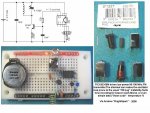Mycroft2152
Senior Member
My latest PICAXE / DIPTRACE project is interfacing with Veecad, a stripboard layout program.
Veecad requires a separate schematic editor to generate netlists. Then matches the components frrom Veecad's footprint library and does the stripboard layout.
It's a pretty clever program and under $25US.
I'm curious how many forum members use the stripboarding techinique. So chime in if you do!
I don't expect many responses from US forum members, as stripboardss are pretty much unheard of in the US and are difficult to buy.
Thanks,
Myc
Veecad requires a separate schematic editor to generate netlists. Then matches the components frrom Veecad's footprint library and does the stripboard layout.
It's a pretty clever program and under $25US.
I'm curious how many forum members use the stripboarding techinique. So chime in if you do!
I don't expect many responses from US forum members, as stripboardss are pretty much unheard of in the US and are difficult to buy.
Thanks,
Myc

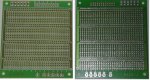
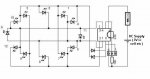



![pRS1C-2265164w345[1] (Small).jpg](/data/attachments/1/1042-ade14397f368ae88780ba13e83ff596a.jpg)