HENRY JAMES
New Member
second try
Attachments
-
25.5 KB Views: 10
Last edited by a moderator:
1. http://www.irfanview.com/westaust55 - I was trying to attach a picture of a breadboard (a jpg of 2.65Mb) to a thread without success, so I first tried a simple Word document (also first with no success as it had a docx suffix, so I had to re-save it in an old format). The only way I thought of for attaching the picture was to print it and scan it. This brought it down below 1 mb and it then attached. Do you know of any better way of reducing the file size of pictures? Also, how do I get rid of old tests from Sandbox please?
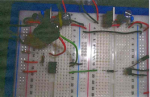 this isn't animated.
this isn't animated.