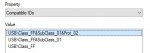I normally use the "double install" method for the axe027 cable. I delete the windows drivers (from Device Manager) and then manually find the driver from a folder on my pc. After a successful driver install it comes up with AXE027 PICAXE USB COMx under Ports in Windows Device Manager. It works but can be difficult to describe to people not familiar with computers.
I thought I'd try reprogramming the axe027 cable from a pid of bd90 to 6001. This has the major advantage that the standard windows drivers will just work. At least that's what I expected.
I've reprogrammed the axe027 cable using both the ftdi utility and the proaxe027 utility. It appears to program successfully with either utility. I re-inserted the cable, deleted the drivers, removed the cable and re-inserted. Windows I assumed then installs the standard ftdi driver. It appears as a plain COMx port in Device Manager. However, on programming a 08M2 chip I get a "Hardware not found" error.
I've also tried repeating this process using the drivers available from the ftdi website.
Strangely, reprogramming the axe027 back to a pid of bd90, removing the drivers and doing a "double install" of the picaxe drivers also results in "hardware not found" message. I did check the Device Manager. It reports the port name as AXE027 PICAXE USB COMx.
So, how can I use a pid of 6001. Or, failing that, how do I roll back to the original driver successfully?
I thought I'd try reprogramming the axe027 cable from a pid of bd90 to 6001. This has the major advantage that the standard windows drivers will just work. At least that's what I expected.
I've reprogrammed the axe027 cable using both the ftdi utility and the proaxe027 utility. It appears to program successfully with either utility. I re-inserted the cable, deleted the drivers, removed the cable and re-inserted. Windows I assumed then installs the standard ftdi driver. It appears as a plain COMx port in Device Manager. However, on programming a 08M2 chip I get a "Hardware not found" error.
I've also tried repeating this process using the drivers available from the ftdi website.
Strangely, reprogramming the axe027 back to a pid of bd90, removing the drivers and doing a "double install" of the picaxe drivers also results in "hardware not found" message. I did check the Device Manager. It reports the port name as AXE027 PICAXE USB COMx.
So, how can I use a pid of 6001. Or, failing that, how do I roll back to the original driver successfully?

 ...
...