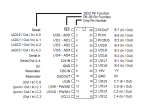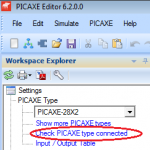ASCO, as you are new to the PICAXE I plan to include a fair amount of background info so I won't cover all the conversion in one go, I'll do it in a few posts.
I'll also limit my comments to just what you need to use to convert your program. My intention here is to avoid adding any unnecessary, and possibly confusing, extra details that are not relevant for the task to convert your program.
Starting at the top of your program.
The constant that defined the device type 3B:
CONST DEVICE =3B
Needs to be changed to the "#" preprocessor directive that declares that this program is to be compiled for the 28X2 chip:
#PICAXE 28X2
The default frequency for for the 28X2 chip is 8MHz but I usually explicitly set the clock frequency in my PICAXE programs with the SETFREQ command.
- This will be important when you convert the DELAY and BUSOUT commands.
Add this command to run the 28X2 chip at 8MHz using the internal RC oscillator.
SETFREQ M8
The PICAXE Experimenter Board has an 8MHz resonator installed for the X2 chips but by setting M8 means it simply won't be used.
Declaring variables and constants
Les variables de type "BYTE" qui pourront correspondre à un nombre compris entre 0 et 255 (elles occuperont 1 octet de mémoire RAM) et les variables de type "INTEGER" qui pourront correspondre à un nombre compris entre 0 et 65535 (elles occuperont 2 octets de mémoire RAM).
- a PICBASIC byte is a PICAXE byte variable that can contain the values 0-255
- a PICBASIC integer is a PICAXE word variable that can contain the values 0-65535
The PICAXE variables are distinctly different from the PB-3M variables.
- The PICAXE variables are predefined.
- As cpedw has already pointed out byte variables and word variables use the same space.
I recommend that you read the section "Variables - General" in the manual "Section 2 - BASIC Commands" that you can download here:
https://picaxe.com/getting-started/picaxe-manuals/.
If it is more convenient for you the PICAXE commands are also available online here:
https://picaxe.com/basic-commands/
This page
https://elecurls.tripod.com/pmr.htm is written for the smaller 08M2 PICAXE chip but the way that the PICAXE byte and word variables share the same RAM space is the same for all PICAXE chips and the first section in this page has a diagram illustrating this.
You've converted all the PBASIC byte variables to PICAXE bN variables and most of the PBASIC integer variables to PIXAXE wN variables.
However, "DIM batt as integer" is converted into "symbol batt = b0". Is this a typo?
In Proramme en cours.bas you have written:
Code:
symbol I = b2 ; Choix du type d'?chelle selon l'interrupteur entr?e 2
symbol R = b3 ; Correspond au bouton autoz?ro entr?e 1
symbol ZERO1 = w1 ; Z?ro de la grande ?chelle
This is what cpedw was referring to. With these definitions when you alter variable I you also alter the low byte of variable ZERO1 and when you alter variable R you also alter the high byte of ZERO1 which is probably not what you intended.
The coding technique I use is to declare all my byte variables first, then my word variables, like this.
Code:
symbol V = b0 ; w0
symbol I = b1 ; w0
symbol R = b2 ; w1
symbol HE = b3 ; w1
symbol P = b4 ; w2
symbol CAL = b5 ; w2
My byte variables have used the RAM up to w2 so I need to start my word variables at w3:
Code:
symbol batt = w3 ; b6:b7
symbol ZERO1 = w4 ; b8:b9
symbol ZERO2 = w5 ; b10:b11
symbol x = w6 ; b12:b13
DELAY 100
changes to:
PAUSE 100
NOTE this will only be correct at a clock frequency of 8MHz on the 28X2 chip. See the PAUSE command in Manual to for a description of how different CPU frequencies effect the DELAY command.
OUT Port, Val
My understaning from the translated French is tht the PBASIC Port value is the I/O number. e.g. the out 9,1 command sets the PBASIC I/O9 pin high
PICAXE BASIC used a PORT.PIN syntax.
- The 28X2 chip has three ports A, B & C. Port A has PINS 0-4 while PORT B & C each have PINS 0-7. e.g. A.1, B.2, etc
I have prepared this diagram showing my understanding of the way PBASIC and PICAXE name the 28 pins on the PB-3B and 28X2 chips.
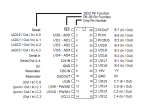
The OUT PORT,1 and OUT PORT,0 commands can be converted to the PICAXE BASIC commands HIGH PORT.PIN & LOW PORT.PIN
So thesxe commands:
out 10,1
out 10,0
become:
high C.2
low C.2
The colon[:] character operates exactly the same. It can be used to seperate multiple commands on a single line.
So this line:
out 10,1: delay 100
can be coded as:
high C.2: pause 100
There is one problem I don't have an answer to.
Your "Programme initial.bas" includes out commands for the PBASIC pins I/O5, I/O6, & I/O7 but the Pinout Diagram I found for the PB-3B chip does not show any such pins.
Other than this problem you should be able to:
1) Convert this first section of your code
Code:
CONST DEVICE =3B
DIM batt as integer 'valeur batterie entrée 0
DIM V as integer 'valeur de sortie helium pour écran
DIM I as BYTE 'choix du type d'échelle selon interupteur entrée 2
DIM R as BYTE 'correspond au boutton autozéro entrée 1
DIM HE as integer 'valeur sortie d'AOP = signal amplifier du cataro
DIM P as BYTE 'démarrage de la pompe pendant l'autozéro sortie 11
DIM CAL as integer
DIM ZERO1 as integer 'zéro de la grande échelle
DIM ZERO2 as integer 'zéro de la petite échelle
DIM x as integer 'calcul en ppm
'================= TEST leds ====================
out 10,1: delay 100
out 10,0: delay 100
out 9,1: delay 100
out 9,0: delay 100
out 12,1: delay 100
out 12,0: delay 100
out 13,1: delay 100
out 13,0: delay 100
out 14,1: delay 100
out 14,0: delay 100
out 15,1: delay 100
out 15,0: delay 100
out 16,1: delay 100
out 16,0: delay 100
out 17,1: delay 100
out 17,0: delay 100
out 5,1: delay 100
out 5,0: delay 100
out 6,1: delay 100
out 6,0: delay 100
out 7,1: delay 100
out 7,0: delay 100
2) Open your converted program in the PICAXE Program Editor and check the program using the menu item "PICAXE -> Check Syntax"
3) Plug your 28X2 chip into your Experimenter Board
4) Connect up LEDs and current limiting resisters to their pins on the 28X2 chip
5) Power on the Experimenter Board and connect the AX027 cable to the PC
6) Check that the Program Editor can communicate to the 28X2 chip using the "Check PICAXE type connected" link
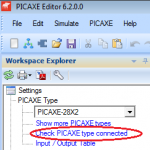
7) Download the program into the 28X2 chip using the menu item "PICAXE -> Program" and test that is works to flash each of the LEDS at the right speed.
There are a lot of LCD statements, like LCDINIT, PRINT, CLS, BUSOUT in your program so this is what I will check next.
However, these commands are all coded to communicate to the Comfile Technologies ELCD Serial LCD module so I can't start this until you tell us which LCD module to you plan to use with the 28X2.
So long as you plan to use a serial LCD module it doesn't matter which one you choose but as the modules sold by different companies can use different serial protocols you will need to use code that is specific to the module you choose.