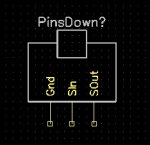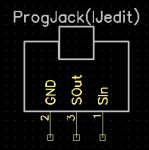IronJungle
Senior Member
I'm using DIPTRACE (nice package and mega thanks to westaust55 and Myc for the PICAXE focused libraries!).
Below is a pic of the programming jack in Myc's library. Assuming the pins are down, there are labeled left to right as:
GND - Ser In - Ser Out
This doesn't make sense to me. It seems like it should be:
GND - Ser Out - Ser In
Am I wrong about this? Is there a way to change the pin labels?
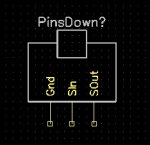
Below is a pic of the programming jack in Myc's library. Assuming the pins are down, there are labeled left to right as:
GND - Ser In - Ser Out
This doesn't make sense to me. It seems like it should be:
GND - Ser Out - Ser In
Am I wrong about this? Is there a way to change the pin labels?