fernando_g
Senior Member
When I upgraded to PE6.08.10, I noticed something different in the code explorer section;
Previously, all variables would be shown collapsed like so, and if one wanted to review individual bits, one would click the + sign. That would be the default.
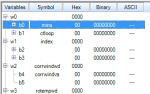
But now, the default when I open the simulator, or when stop a simulation, variables b0::b3 open up to show the individual bits, like so:
I cannot figure out how to return to the previous collapsed default. Otherwise collapsing the variables each time one starts a simulation are extra clicks which on a busy simulation may be cumbersome.

Previously, all variables would be shown collapsed like so, and if one wanted to review individual bits, one would click the + sign. That would be the default.
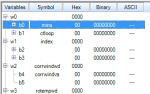
But now, the default when I open the simulator, or when stop a simulation, variables b0::b3 open up to show the individual bits, like so:
I cannot figure out how to return to the previous collapsed default. Otherwise collapsing the variables each time one starts a simulation are extra clicks which on a busy simulation may be cumbersome.

