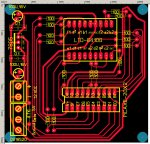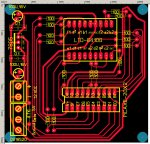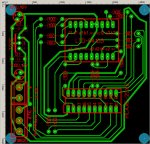Muriatic acid aka Strong Hydrochloric Acid mixed with Hydrogen Peroxide! That's a scary one!
Gloves and eye protection a must not to mention an apron and an eyebath essential!
I must admit to being scared to death by this mixture!
I probably depends upond the % of the mixed products, a friend of mine retreives the PCB into the liquid with his bare fingers once etched and does not seems to suffer fron burns but iI personnaly uses rubber gloves.
•Toner transfer method does not always go well with very fine tracks.
This is not the case with my method, the traces are very sharp, i can even put 1 point letters and they look very good.
Thanks inglewoodpete for your suggestions, i will try to remember them on my next layout.
This project is just a prelude to my next project that is on the drawing board.
I want to control the flow of water in the pool heating solar system (This is done manually today and often forgotten to turn off during the night).
It is basicly the same approach except that there are 2 temp. sensors, one at the input and the other one at the output comparing constantly the temperature of both sensor and turning the water electric valve off with a solid state relay if the result is negative.
The project will be powered by a 18M2, the display will be multiplexed this time and be use to display both temperature and the system status.
Lots of fun to come but I love it.
Cacho