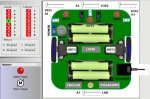Logicator simulation studio input 4 and input 5 problem
- Thread starter josansas
- Start date
On which PICAXE? The 18M2?I need to use the input 4 and input 5 in the simulator studio, but must be used as a download cable and power connector.
When adding buttons, the input the button controls is automatically selected so you cannot do this using the GUI. The software is copyrighted 2005-2008, before the M2 parts were released so it's understandable for no support for these pins to be offered. However, the pss files created by Simulation Studio are in xml format rather than some weird proprietary format so you can simply open it in Notepad to enable the button.
To make the button for input 5 appear, I did the following:
Under <inputpctdetails>, I changed the following:
- <pctIn5Mode>true</pctIn5Mode>
- <pctIn5Mode>false</pctIn5Mode>
Then under <inputbtndetails>, I changed these:
- <btnIn5Width>0</btnIn5Width>
- <btnIn5Height>0</btnIn5Height>
- <btnIn5Width>20</btnIn5Width>
- <btnIn5Height>20</btnIn5Height>
The result was that I got a small button in the top left corner of the simulation studio and it changed input 5. It can be resized and moved.
Just repeat for input 4.
So are you using the 20M2 or the 18M2?But the problem is that the input 4 is associated with the Download cable and the input 5
with the power connector and need as inputs.
Input 4 cannot be used in Logicator on the 18M2 without using a BASIC cell which isn't simulated. Consider switching to BASIC exclusively.
Download: http://www.picaxe.com/Software/PICAXE/PICAXE-Programming-Editor/
The issue is that the original developers of the software (a different company) used input 4 and input 5 for power/cable as you say (because 4/5 were not required on the old 18 pin chips and so they just recycled them for a different purpose!). But that does now stop the 20M2 working as you have found.
Since Rev-Ed took over the software we have not actually doveloped the Studio at all, but this is quite a simple fix to do and so we will fix it for the next Logicator release.
Since Rev-Ed took over the software we have not actually doveloped the Studio at all, but this is quite a simple fix to do and so we will fix it for the next Logicator release.