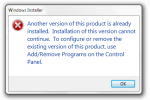I have had to remove and then re-install Logicator due to false positives with AVG anti-virus software. I have done this several times as Logicator.exe is often quarantined by AVG even when it is in the AVG exclude list.
On trying to do a fresh re-install I now get the message as attached and the installation does not proceed. Where would the msi file be located?
On trying to do a fresh re-install I now get the message as attached and the installation does not proceed. Where would the msi file be located?
Attachments
-
22.1 KB Views: 20