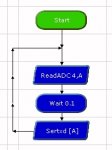Am I the only person to have a set of help files that do not correspond to the software?
Commands that are in the software are not in the help file and vice versa. eg PWMout
The arrangement of the commands in the various menus is different. eg Sleep
When the program cannot find the hardware, the instructions to reset do not relate to the commands - Run is a Simulate command in Logicator - Program PIC is the command.
I just tried to use PWM. PWMout is in the list of commands but is not covered in the help file. The Logicator manual also does not refer to PWMout. I look up PWM in the main manual but I am told this is obsolete, use PWMout. When I try to use PWMout I find the only pin I can use is 3 but the wizard in the programming software offers 3 or 6. I want to run 2 motors, what do I do. If the logicator software is only for simple programs then I can accept that but why does the manual notclarify this otherwise I ned to check eack logicator command in the main manual to see if the rules are different somehow.
I am sure that this will all become much easier with practice and I am certainly a beginner but I do feel that as this is public software it should be a lot tighter than this.
It is a great piece of software but when you are a newbie accessing the help file every 2 minutes it is very frustrating. Or am I missing something?
J
Commands that are in the software are not in the help file and vice versa. eg PWMout
The arrangement of the commands in the various menus is different. eg Sleep
When the program cannot find the hardware, the instructions to reset do not relate to the commands - Run is a Simulate command in Logicator - Program PIC is the command.
I just tried to use PWM. PWMout is in the list of commands but is not covered in the help file. The Logicator manual also does not refer to PWMout. I look up PWM in the main manual but I am told this is obsolete, use PWMout. When I try to use PWMout I find the only pin I can use is 3 but the wizard in the programming software offers 3 or 6. I want to run 2 motors, what do I do. If the logicator software is only for simple programs then I can accept that but why does the manual notclarify this otherwise I ned to check eack logicator command in the main manual to see if the rules are different somehow.
I am sure that this will all become much easier with practice and I am certainly a beginner but I do feel that as this is public software it should be a lot tighter than this.
It is a great piece of software but when you are a newbie accessing the help file every 2 minutes it is very frustrating. Or am I missing something?
J
Last edited: