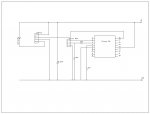David Levick
New Member
Has anyone had any problems connecting a IS471S IR sensor to a Picaxe 18X? I have built a simple sensor using this device and can confirm that it works independantly (it will light an LED on it's output pin when the reflected IR signal is detected). However, as soon as I plug it into my picaxe circuit (currently just the basic upload circuit) I get 2 problems:-
1. I can't upload (device not found)
2. If I disconnect the sensor, I can download the program which is just a very simple test program to look for a high on input pin 1 and send a debug message to the computer. As soon as it has downloaded, I turn off the power, reconnect the sensor and turn on the power again. At this point, the Picaxe seems to crash. The output on the terminal monitor is garbage. Program is below.
main:
if pin1 = 1 then
sertxd ("Input 1 is high",cr,lf)
else
sertxd ("Input 1 is low",cr,lf)
end if
goto main
Can anyone help with this?
1. I can't upload (device not found)
2. If I disconnect the sensor, I can download the program which is just a very simple test program to look for a high on input pin 1 and send a debug message to the computer. As soon as it has downloaded, I turn off the power, reconnect the sensor and turn on the power again. At this point, the Picaxe seems to crash. The output on the terminal monitor is garbage. Program is below.
main:
if pin1 = 1 then
sertxd ("Input 1 is high",cr,lf)
else
sertxd ("Input 1 is low",cr,lf)
end if
goto main
Can anyone help with this?