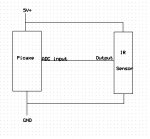How do you know when your IR sensor fried?
- Thread starter HarryLee
- Start date
westaust55
Moderator
Welcome to the PICAXE forum.
You have not given folks here much to work with.
Can you provide a link to the sensor you are using?
Please provide the schematic diagram for the circuit you have connected. Please include ALL components including pull-up and pull-down resistors, decoupling capacitors, etc.
Maybe post your program code as well so we have the complete picture.
If it is a TSOP4838 or similar device then what makes you think it is fired?
Was it ever known to be working?
What is the source of the IR signal you are trying to detect. The TSOP4838 and similar devices require a 38 kHz (or 40 kHz) modulated signal from the IR LED.
You have not given folks here much to work with.
Can you provide a link to the sensor you are using?
Please provide the schematic diagram for the circuit you have connected. Please include ALL components including pull-up and pull-down resistors, decoupling capacitors, etc.
Maybe post your program code as well so we have the complete picture.
If it is a TSOP4838 or similar device then what makes you think it is fired?
Was it ever known to be working?
What is the source of the IR signal you are trying to detect. The TSOP4838 and similar devices require a 38 kHz (or 40 kHz) modulated signal from the IR LED.
Well thats a big help, as there is no IR sensor on the board that i can see.
If you dont give use some information to work with, how can we help you.
My crystal ball has become faulty, i hope to get a new Chinese made one for Christmas, until then you will need to provide more details.
If you dont give use some information to work with, how can we help you.
My crystal ball has become faulty, i hope to get a new Chinese made one for Christmas, until then you will need to provide more details.
westaust55
Moderator
Okay, that the the Rev Ed AXE020 proto-board.http://letsmakerobots.com/node/75
See: http://www.picaxe.com/Datasheet-List
and more specifically: http://www.picaxe.com/docs/axe020.pdf
But we need to know specifically about how the IR sensor is connected. That is whay a schematic diagram is sought.
Darn! my crystal ball is on the blink again.That's how I connected the sensor... .
What do you mean thats how you connected it??
Home » Robots » Robot Kits » Robot Construction Kits » Lynxmotion Erector Set
Sharp IR Range Sensor - 10cm to 80cm W / Cable
Product code : RB-Lyn-468
Click to enlarge
Price :
USD $14.95
Quantity :
You may also be interested in
Brainlink Universal IR Bluetooth I / O Sensor Interface
DFRobot Adjustable Infrared Sensor Switch
Infrared Reflective Sensor - QRD1114
Description
Overview
What's included
Useful links
Sharp IR Range Sensor - 10cm to 80cm W / Cable
Product code : RB-Lyn-468
Click to enlarge
Price :
USD $14.95
Quantity :
You may also be interested in
Brainlink Universal IR Bluetooth I / O Sensor Interface
DFRobot Adjustable Infrared Sensor Switch
Infrared Reflective Sensor - QRD1114
Description
Overview
What's included
Useful links
westaust55
Moderator
Sorry but I cannot see how the IR sensor is connected.
there are some words there:
Can you try and draw a diagram even in MS Paint (and save as a jpg file) showing how you have the connections
including what extra components you have included.
Do you know the type of IR sensor device you are using? Is it like this: http://html.alldatasheet.com/html-pdf/199626/VISHAY/TSOP3838/217/1/TSOP3838.html
Have a look at the connection sketch in PICAXE manual 2 on page 125 for the IRIN command: http://www.picaxe.com/docs/picaxe_manual2.pdf
there are some words there:
an area to the right of the digital inputs is circled in light green. But I see no indication of actual connections.The IR-area
This is a quite undocumented feature on the board! It is used if you want to use standard TV-remote control-protocols to send to your microcontroller.
You can hook up IR ins-and out to anything, to measure IR, for instance to see if something is near or far, or white or black.. but you will have to do with analouge levels of signal and similar, you will not be able to transmit "signals" that can be translated to numbers such as TV romotes does. Most IR remote controls use 38 KHz sub-carrier, and this area let´s you hook up to that quite simply. You should only use it for that!
Can you try and draw a diagram even in MS Paint (and save as a jpg file) showing how you have the connections
including what extra components you have included.
Do you know the type of IR sensor device you are using? Is it like this: http://html.alldatasheet.com/html-pdf/199626/VISHAY/TSOP3838/217/1/TSOP3838.html
Have a look at the connection sketch in PICAXE manual 2 on page 125 for the IRIN command: http://www.picaxe.com/docs/picaxe_manual2.pdf
westaust55
Moderator
Okay seems this is the IR sensor:http://www.robotshop.com/sharp-gp2d12-ir-range-sensor-cable-4.html
You do need to learn to give proper links to web pages. I coul;d not follow your "instructions and had to do a google search on "lynxmotion" + "RB-Lyn-468"
Here is the datasheet: http://www.robotshop.com/content/PDF/user-guide-sir-01.pdf
Its a Sharp GP2D12/GP2D15 device
EDIT:
Have a loook at this past thread on the PICAXE forum (there are others) which may help you:
http://www.picaxeforum.co.uk/showthread.php?21186-Rangefinding-project-(a-little-help-required)&highlight=GP2D
You do need to learn to give proper links to web pages. I coul;d not follow your "instructions and had to do a google search on "lynxmotion" + "RB-Lyn-468"
Here is the datasheet: http://www.robotshop.com/content/PDF/user-guide-sir-01.pdf
Its a Sharp GP2D12/GP2D15 device
EDIT:
Have a loook at this past thread on the PICAXE forum (there are others) which may help you:
http://www.picaxeforum.co.uk/showthread.php?21186-Rangefinding-project-(a-little-help-required)&highlight=GP2D
Is this the correct sensor to what you have.
http://www.robotshop.com/content/PDF/user-guide-sir-01.pdf
http://www.robotshop.com/content/PDF/user-guide-sir-01.pdf
Yep.... It is a little bit hard to explain from the forum, can I have your Skype or anything and I can explain better... Cuz I am using a cell phone right now, but thanks for helping me, I am really appreciate that, I am a high school student and I am really interested in that.
This means the output voltage will vary between 0 and 5 volts, this will depend on the distance to the object it is detecting.Provides an analog voltage
It says that on the website... I don't know what that means....
To read the sensor you will need to use the " Readadc" command with the picaxe, then you should see the value in the variable change up and down from 0 to 255 as you bring an object towards or away from the sensor.
No that means the sensor output voltage wont go over 2.4 volts, the supply voltage to the sensor is 5 volts.So is that means my voltage cannot over 2.4 volt ?
Last edited:
Well normally it is, but what are you asking about, the ground wire to what?Ground wire always is the black one right?
westaust55
Moderator
Ground is the centre pin on the IR module.
The datasheet does not show wire or their colours. Go by the datasheet to ensure you connect it correctly.
The datasheet does not show wire or their colours. Go by the datasheet to ensure you connect it correctly.
Last edited: