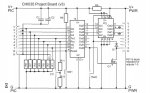Hello all . I ues picaxe with my Meccano Hobby its a lot of fun.
I am trying to create a programe, to use with infra-red , so that when I
press the transmmiter button the output goes high ,and remains high ,so long as I keep the button pressed, and when I take my finger off, the output goes low. With my code the output remains high. I think I know why it stays high but I dont know how to fix it. A bit of code would be a big help please.
main
infrain
start:
if infra = 1 then high 4
else low 4
endif
goto start
I am trying to create a programe, to use with infra-red , so that when I
press the transmmiter button the output goes high ,and remains high ,so long as I keep the button pressed, and when I take my finger off, the output goes low. With my code the output remains high. I think I know why it stays high but I dont know how to fix it. A bit of code would be a big help please.
main
infrain
start:
if infra = 1 then high 4
else low 4
endif
goto start