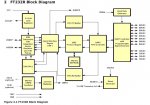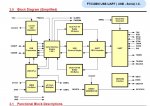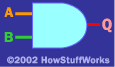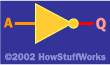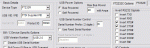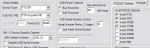And people say life's much easier with USB ... ;-)
I re-read the entire thread to see if I could help but quite frankly I lost track of what the heck it is people even have as hardware let alone being able to tell what does and doesn't work, what tests prove what and so on. I'm truly impressed by tarzan's stamina here.
Using FTDI chips should not be hard; install the drivers, connect the hardware, run MPROG to configure the chip, and add inverters if the chip doesn't have the right output polarity and cannot be software configured. Connect to PICAXE, download, enjoy.
Obviously it's not that easy with all FTDI chips so the moral seems to be to buy official ready-to-use Rev-Ed USB cables, choose the correct FTDI chip model which can be configured as required for a PICAXE, or be prepared for having to sit down with datasheets to determine what must be done. It really does seem that trying to 'do it on the cheap' isn't necessarily cost effective in terms of time and effort.
I don't have much FTDI experience but here's how I'd go about it ...
1) Download, unzip and Install the driver software
2) Connect the FTDI chip
3) Run MPROG to turn off handshaking options
4) Connect TX to RX and get that working with the Programming Editor Terminal. What's typed should come back
5) Connect a LED+R between FTDI TX and 0V and ensure that flashes on when data is sent . Use MPROG to adjust transmit polarity until that happens.
6) If the FTDI chip doesn't allow the signal to be inverted add a hardware inverter. Get the LED+R connected to that inverter output and 0V flashing on when data is sent
7) Connect the inverter output to FTDI RX. Check what is sent is what comes back using Terminal, adjust receive polarity using MPROG as necessary.
8) If MPROG won't allow that polarity to be changed, add an inverter to the RX as was done with TX. Connect the first inverter to the input of the second. Get that working so what goes out comes back using Terminal.
9) Run the Programming Editor Serial Test. Put a LED on the FTDI TX or its inverter if used. When the screen LED display is off, the physical LED should be off and voltage of the output should be near 0V. When screen LED is on, the physical LED should light and the voltage of the output should be near 5V or 3V3, whatever the FTDI power supply is.
At that stage it should be working and usable to download to a PICAXE. If it cannot, something was over-looked in the earlier steps. Go back, repeat.
Of course, if it's not a PICAXE but a blank PICmicro download is never going to work.