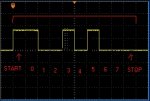Hi all,
At the moment I am working with a simple ADC using a pot and transfering the result to a PC. I am using normal download ciruit and I am able to receive ASCII numbers on the terminal. The settings are 9600/None/8/1. Now I am trying to capture the waveform in my scope. I captured waveforms below:
0:

255:

So my questions are:
1- Am I capturing right waveform (timebase and stuff...)
2- How to decode tese waveforms? I beleive it is not binary and it is ASCII already. Right?
Thanks!
At the moment I am working with a simple ADC using a pot and transfering the result to a PC. I am using normal download ciruit and I am able to receive ASCII numbers on the terminal. The settings are 9600/None/8/1. Now I am trying to capture the waveform in my scope. I captured waveforms below:
0:

255:

So my questions are:
1- Am I capturing right waveform (timebase and stuff...)
2- How to decode tese waveforms? I beleive it is not binary and it is ASCII already. Right?
Thanks!