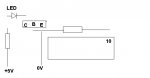Hello all.
I just built a temperature circuit and it works fine, reads all valus back on screen.
I decided i was going to turn a motor on at a certain temperature, so i hooked it up, and to test it i just wrote a a program that turned output 4 on for 4 seconds then off again for 4 then on, etc.
However it didn't work, being scared that i had blown the picaxe up some how i put an led on the output and downloaded the test program. It doesn't work, instead the LED is always on.
It sounds like the chip is broken but when i load the temp sensor program back in, it works perfectly, displaying temperatures on the screen.
Any ideass?
I just built a temperature circuit and it works fine, reads all valus back on screen.
I decided i was going to turn a motor on at a certain temperature, so i hooked it up, and to test it i just wrote a a program that turned output 4 on for 4 seconds then off again for 4 then on, etc.
However it didn't work, being scared that i had blown the picaxe up some how i put an led on the output and downloaded the test program. It doesn't work, instead the LED is always on.
It sounds like the chip is broken but when i load the temp sensor program back in, it works perfectly, displaying temperatures on the screen.
Any ideass?