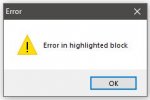I have a simple blockly program which throws up errors when I try to run a simulation or check syntax. See attached screen grabs about missing files. I have tried all the usual (reboot PC and uninstall/reinstall PICAXE editor).
My workaround is to convert to BASIC which allows me to work without errors (check syntax, simulate and download).
I'm sure that there is a simple answer to this which someone will know.
Cheers Terry


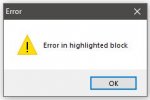
My workaround is to convert to BASIC which allows me to work without errors (check syntax, simulate and download).
I'm sure that there is a simple answer to this which someone will know.
Cheers Terry