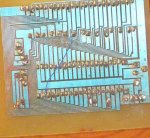I am trying to extend picaxter's code for two seven-segment LED displays and
two 74LS164 from
http://www.picaxeforum.co.uk/showthread.php?t=7847&highlight=seven+segment+led+display&page=2
Instead of two displays (as in the original message), I'd want to use three displays and three 164's. I've tried many combinations of low 0, high 1 etc. inside shftout routine, but without any success. Obviously, I do not understand how the "serial in--parallel out" transfer works. I would appreciate very much if someone can show me the code for the shftout subroutine extended to three LED displays.
two 74LS164 from
http://www.picaxeforum.co.uk/showthread.php?t=7847&highlight=seven+segment+led+display&page=2
Instead of two displays (as in the original message), I'd want to use three displays and three 164's. I've tried many combinations of low 0, high 1 etc. inside shftout routine, but without any success. Obviously, I do not understand how the "serial in--parallel out" transfer works. I would appreciate very much if someone can show me the code for the shftout subroutine extended to three LED displays.