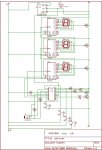chris.celovic@hotmail.com
Member
Hi all
I am on the cusp of getting my RX and TX to field testing. I have decided to run a Picaxe 8 to monitor serin (not sure if you remeber but i need a cancel function to be sent to the RX unit)
I have it working alongside my 18x (which does all the work) I can download programs to each. I want fire up a pin on the 8 (when it receives the right serin data) and read this input on the 18x. The thing is... I connected pin 0 of the 8 to pin 6 of the 18 and wrote the appropriate code to check its state. I think I fried my 8 (well I replaced it and he new one works (but not with the connection between the two chips.) It's been bugging me.
Cheers
I am on the cusp of getting my RX and TX to field testing. I have decided to run a Picaxe 8 to monitor serin (not sure if you remeber but i need a cancel function to be sent to the RX unit)
I have it working alongside my 18x (which does all the work) I can download programs to each. I want fire up a pin on the 8 (when it receives the right serin data) and read this input on the 18x. The thing is... I connected pin 0 of the 8 to pin 6 of the 18 and wrote the appropriate code to check its state. I think I fried my 8 (well I replaced it and he new one works (but not with the connection between the two chips.) It's been bugging me.
Cheers