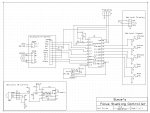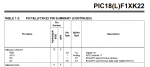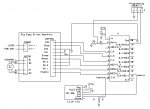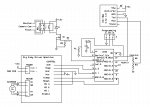I enjoy doing macro photography. I'm building a focus stacking controller to drive the focus ring of my camera using a geared stepper, stepper driver board, and a Picaxe (probably a 20x2 and an 08m2 to include IR control) to handle the calculations and control the focus ring & shutter. The goal is to automate the process of taking multiple images at slightly different focus points between the nearest and farthest point of an image so that the entire image is in focus when the multiple images are stacked together to create a single entirely-in-focus image.
I would really like to use my smart phone to set the parameters with a USB-to-Serial cable and pads on the touch screen to set start/end points and a few other control requirements -- I think all I need is Up, Down, OK, Menu and Reset buttons, plus a portion of the screen to display text.
I have looked, I think, pretty much everywhere I can think of and find no program/app that provides a user-designable screen layout with USB output of control instructions. The only mention at the Picaxe forum seems to date back to 2010. I guess I could switch to Bluetooth if that was fairly easy to implement, never done that before.
My other alternative may be a Nextion screen.
Is anyone aware of an application that might work on my smart phone?
I would really like to use my smart phone to set the parameters with a USB-to-Serial cable and pads on the touch screen to set start/end points and a few other control requirements -- I think all I need is Up, Down, OK, Menu and Reset buttons, plus a portion of the screen to display text.
I have looked, I think, pretty much everywhere I can think of and find no program/app that provides a user-designable screen layout with USB output of control instructions. The only mention at the Picaxe forum seems to date back to 2010. I guess I could switch to Bluetooth if that was fairly easy to implement, never done that before.
My other alternative may be a Nextion screen.
Is anyone aware of an application that might work on my smart phone?

 (I've not tried either of them)
(I've not tried either of them)